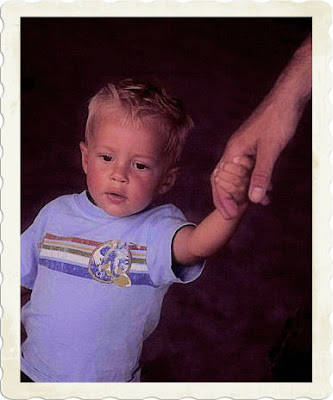+of+WeeMan3.jpg)
Fix #1
I started by cropping the photo, then used Smart Photo Fix to increase the overall brightness and color saturation. Then I went to adjust and further increased the color saturation of the blues and reds. After that I went to Films and Filters under Effects and applied the Glamour film look. Finally I went to Time Machine, also under Effects and applied the Early Color effect with a 25% intensity.
+of+WeeMan3.jpg) Fix #2
Fix #2
Again, I started by cropping the photo and using the smart photo fix. This time I increased the overall brightess a little more, knocked the shadows back to -75, and increased color saturation to 25. Then I applied the Vivid film look under Film and Filters and the Cross Process look under Time Machine at 25%.
+of+WeeMan3.jpg) Fix #3
Fix #3
Again, I started by cropping and used the smart photo fix, this time increasing overall brightness and dropping the shadows back to -100. Under Film and Filters I applied the enhanced reds setting several times, then added texture.
 Fix #4
Fix #4
Once more, I started by cropping and used Smart photo fix to increase overall brightness and set shadows at -100. Then I used Convert to black and white film with color filter red. Last I added Platinum look under Time Machine at 25%.
For more fabulous fixes, go to the I ♥ Faces blog!








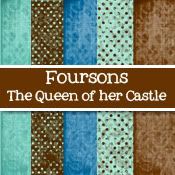
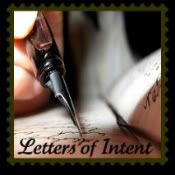


No comments:
Post a Comment